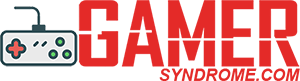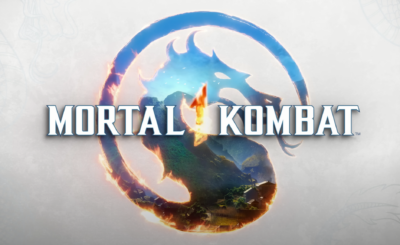Gaming has transcended boundaries, and with the advent of cloud gaming, the experience has become truly portable. Xbox has revolutionized the industry with its xCloud service, allowing gamers to enjoy their favorite titles from virtually anywhere. However, geographical restrictions and other limitations can sometimes hinder this freedom. Fear not, as this comprehensive guide will empower you to unblock Xbox Cloud Gaming and embark on an unparalleled gaming adventure, regardless of your location.
What is Xbox xCloud Gaming?

Xbox Cloud Gaming, formerly known as Project xCloud, is a groundbreaking cloud gaming service developed by Microsoft. It harnesses the power of Microsoft’s Azure cloud infrastructure to stream games directly to your compatible devices, eliminating the need for traditional hardware or downloads. With xCloud, you can seamlessly transition between devices, from your smartphone or tablet to your computer or Xbox console, and continue your gaming sessions without interruption.
Supported Devices and Requirements
One of the key advantages of Xbox Cloud Gaming is its versatility. The service is compatible with a wide range of devices, including:
- Android smartphones and tablets (Android 6.0 or later, Bluetooth 4.0)
- iOS devices (iPhones and iPads with iOS 13.0 or later, Bluetooth 4.0)
- Windows 10 PCs (version 2004 or later)
- Mac computers (macOS Catalina or later)
- Xbox One S and newer Xbox consoles
To ensure an optimal gaming experience, it is recommended to have a stable internet connection with a minimum download speed of 10 Mbps. Additionally, you’ll need a compatible controller, such as an Xbox controller, a third-party controller, or the touch controls on your device.
Countries with xCloud Availability
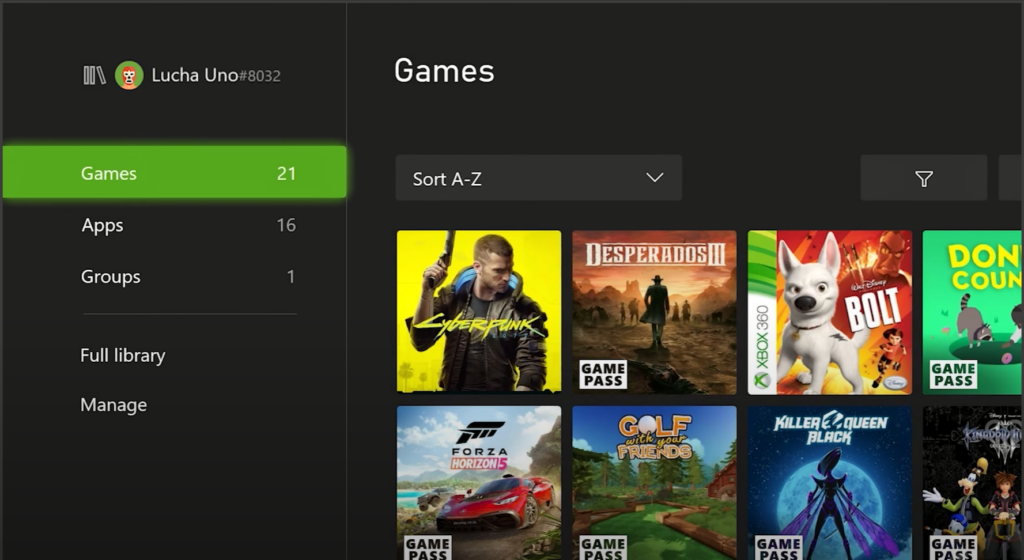
While Xbox Cloud Gaming is rapidly expanding its reach, it is currently available in the following countries:
- United States
- United Kingdom
- South Korea
- Argentina
- Austria
- Australia
- Belgium
- Brazil
- Canada
- Czechia
- Denmark
- Finland
- France
- Germany
- Hungary
- Ireland
- Italy
- Japan
- Mexico
- Netherlands
- New Zealand
- Norway
- Poland
Unblocking Xbox Cloud Gaming: The VPN Solution

If you find yourself in a region where Xbox Cloud Gaming is not officially supported, a Virtual Private Network (VPN) can be your gateway to unrestricted access. By connecting to a VPN server located in a country where xCloud is available, you can bypass geographical restrictions and enjoy your favorite games without limitations.
VPN service offers a powerful solution for unblocking Xbox Cloud Gaming. With a vast network of servers, including many countries where xCloud is available, you can easily bypass regional restrictions and access the service from anywhere in the world.
Here’s how to unblock Xbox Cloud Gaming with PureVPN:
- Sign up for a VPN account.
- Download and install the VPN app on your preferred device.
- Connect to a server located in a country where Xbox Cloud Gaming is available (e.g., United States, United Kingdom, South Korea).
- Once connected, launch the Xbox app or visit the xCloud website and enjoy unrestricted access to your favorite games.
For an added layer of convenience and performance, you can consider subscribing to VPN’s Dedicated IP service. This feature assigns you a unique IP address, ensuring a seamless and optimized gaming experience without the hassle of frequently switching servers.
Extensive Game Library

One of the most enticing aspects of Xbox Cloud Gaming is its expansive game library. With an Xbox Game Pass Ultimate subscription, you gain access to over 100 high-quality games spanning various genres, including action, adventure, racing, sports, and strategy. Some of the most popular titles available on xCloud include:
- Forza Horizon 5
- Halo Infinite
- Sea of Thieves
- Minecraft
- Stardew Valley
- Redfall
- Among Us
Troubleshooting Common Issues
While Xbox Cloud Gaming aims to provide a seamless experience, there may be instances where you encounter issues or hiccups. Here are some common problems and their potential solutions:
| Issue | Potential Solution |
|---|---|
| Failed to start xCloud gaming session | Check your internet connection, restart your device, and try on another device |
| Xbox Cloud gaming stuck on loading screen | Clear cache and cookies, try a different browser |
| Xbox Cloud gaming voice chat not working | Check microphone permissions, update the app or browser |
| Xbox Cloud gaming has no sound | Check headphone and speaker connections, adjust volume settings, test audio in other apps |
| Xbox Cloud gaming controller not working | Check controller connection, update firmware, test on another device, reset the controller |
| Xbox Cloud gaming lag or input delay | Close unnecessary applications, prioritize Quality of Service on your router, lower graphic settings |
If you encounter persistent issues or require further assistance, don’t hesitate to contact Xbox support or seek guidance from the gaming community.
Embracing the Future of Gaming
With Xbox Cloud Gaming, the future of gaming is now. By leveraging the power of cloud computing and the convenience of VPN services like PureVPN, you can transcend geographical boundaries and immerse yourself in your favorite gaming experiences from anywhere in the world.
Stay tuned for exciting developments in the cloud gaming realm, as Microsoft continues to expand its partnerships and collaborations. Recent announcements include bringing PC Game Pass to Nvidia’s GeForce Now service, enabling subscribers to stream select PC games from the library to a wide range of devices, including low-spec PCs, Macs, Chromebooks, mobile devices, and TVs.
Embrace the freedom of unrestricted gaming with Xbox Cloud Gaming, and let your passion for gaming know no bounds!